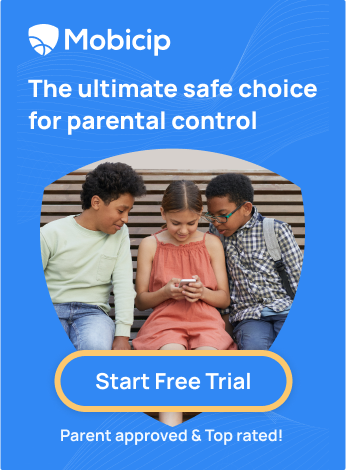Exploring the Best Ad Blocker Apps for a Distraction-Free Browsing Experience
Welcome to the times when kids are practically born with screens in their hands. The internet has become their playground, as comfortable as their own beds. It's a vast world filled with exciting things to explore and enjoy. But you know what? It's not all smooth sailing, especially when those pesky ads keep popping up.
Just picture this: you’re surfing your favorite websites, trying to get some work done or maybe just having a bit of fun, and then suddenly, wham! Pop-up ads invade your screen. They’re like those unexpected guests who drop by unannounced when you least expect it. Annoying, right? Now imagine our little explorers, the kids, trying to make sense of the online world while dealing with these distractions.
Over the years, there has been an unprecedented surge in online advertising. According to the Interactive Advertising Bureau (IAB), digital ad spending in the United States reached $139.8 billion in 2020, indicating an upward trend. Consequently, the digital landscape has become increasingly cluttered with advertisements, creating difficulties for users of all ages, including children who strive to navigate the web without distractions.

Impact Of Online Ads on Children
For parents, ensuring a safe and uninterrupted online experience for their children has become more crucial than before. Let's consider this: a study conducted by the Pew Research Center found that 81% of parents with children under 11 are concerned about the content their kids may encounter on the internet. Moreover, this same study revealed that 58% of parents worry about the adverse effects caused by online ads on their children.
Advertisements are created to catch the eye and grab attention, which advertisers are well aware of. They use colors, captivating animations, and memorable slogans to capture users' attention. This can be incredibly disruptive for children who use the internet for recreational purposes. A recent survey by Common Sense Media found that 67% of parents believe that advertising in mobile apps interrupts their child's gaming experience.
In addition to the distractions, it's essential to acknowledge the privacy concerns often accompanying advertisements. Advertisers frequently gather information about users' online behaviors through these ads, which can result in advertising or even data breaches. The Federal Trade Commission (FTC) has highlighted the increasing worry about children's data privacy, citing instances of data collection and sharing without consent.
Ad Blocker Apps to the Rescue
Given these challenges, ad blocker applications have emerged as a solution to create a more focused online environment for children. These apps remove distracting ads, safeguard children from inappropriate content, and protect their online privacy.
This blog post will delve into the world of ad blocker apps and understand why they are crucial for enhancing your children. We will also explore some of the ad blocker apps for parents. We aim to equip you with the knowledge and tools to ensure your child's online journey is both educational and secure.
Benefits of Ad Blocker Apps for Children
Ad blocker apps play a vital role in achieving this goal by offering a range of benefits:
-
Protection from Inappropriate Content
The internet is a vast space, and sometimes, websites contain inappropriate material for your children. This is where ad blocker apps come into the picture and act as a filter to protect your child from unwanted ads.
- Enhanced Focus
Online ads are designed to be attention-grabbing and possibly disruptive to their learning experience. Ad blocker apps help maintain focus by eliminating distractions, allowing your children to make the most of their online resources effectively. Ad blockers are available through several web browsers on iOS and Android devices.
-
Faster Loading Times
Many online ads have an extremely negative impact on page loading speed. They use up bandwidth and so delay how quickly a site loads. For this reason, children often struggle to use websites if they are bombarded with these distracting ads. Installing ad blocker apps ensures that your child's web browsing is quick and efficient. This adds up to a better overall experience.
-
Privacy Protection
Online advertisers often employ tracking methods to collect data about users' online activities through ads. This data can be utilized to design targeted advertisements. It can even be sold to third parties. Ad blocker apps play a crucial role in safeguarding your child's online privacy by preventing their data collection through ads. They offer an extra layer of protection, ensuring your child's online activities remain private and secure.
Best Ad Blocker Apps
Now that we've learned the benefits let's explore some of the best ad blocker apps available to parents. These apps offer various features and compatibility with different devices and browsers, ensuring a customized experience for your child.
1. Mobicip

Mobicip assists in blocking ads and offers parental control to manage their child's digital activities. Its different features create a safe and productive online environment for children. Here are the standout features that make Mobicip an all-in-one solution:
Features:
- Content filtering & alert system for safety
- Block web category 'Ads and marketing'
- Website Filter Block age-inappropriate websites and 20 web categories.
- App management for control
- Screen time management with limits
- Monitors social media for harmful content
Mobicip excels in providing a broader range of parental control functionalities, making it a suitable choice for parents looking for comprehensive online safety and monitoring tools for their children. It is the only parental control software worth using.
2. AdBlock Plus

AdBlock Plus is a well-known ad-blocking extension that provides users with a hassle-free browsing experience. It is a free and open-source browser extension for content filtering and ad blocking. This trusted extension is compatible with web browsers like Chrome, Firefox, Safari, and Edge, so it's one of the preferred choices of many users. Let's explore the key features that make AdBlock Plus your go-to option for blocking ads:
Features:
- Blocks ads across multiple browsers
- Highly customizable settings to suit your preferences
- User-friendly interface for easy setup and us
- Regular updates ensure effective ad-blocking
3. AdGuard

ADGuard goes beyond traditional ad-blocking; it provides comprehensive features that enhance online privacy and security. ADGuard supports lots of platforms and offers robust parental controls. It works not only in browsers but also in other applications on your device. Here are some of the standout features of AdGuard:
Features:
- Multi-platform support, including desktop and mobile
- Advanced parental control features for safe browsing
- Protection against phishing attempts and malware
- Saves traffic and speeds up loading
- Safeguarding online privacy by preventing data tracking
4. AdLock

AdLock is a lightweight yet powerful ad blocker that removes ads without consuming excessive system resources. It supports many operating systems and includes parental controls. Let's explore the features that define AdLock:
Features:
- Compatibility with Windows, Android, and macOS
- Minimal impact on system resources, ensuring smooth performance
- Parental control options to customize your child's online experience
- Intuitive user interface for easy navigation and setup
5. uBlock Origin

uBlock Origin is a popular ad-blocking extension. It's lightweight, efficient, open source, and compatible with popular browsers. Here are some of the key features that set uBlock Origin apart:
Features:
- Minimal resource consumption, ensuring a responsive browsing experience
- High degree of customization, allowing precise control over ad blocking
- Active community support and regular updates for improved performance
- Blocks not just ads but also trackers and other web annoyance
Conclusion
In today's digital world, where advertisements are everywhere, it becomes essential for parents to take charge of their children's experiences. Ad blocker applications serve as tools that not only remove annoying ads and irrelevant or distracting articles but also contribute to establishing a safer and more focused online environment for kids. These apps enable parents to strike a balance between granting their children access to information on the internet while ensuring protection against inappropriate content and potential risks. By selecting an ad blocker application from the provided options, you can ensure your child's safety in this evolving digital era.
FAQs
What is the difference between an ad blocker and a pop-up blocker?
Both ad blockers and pop-up blockers focus on removing all types of ads. Ad blockers remove banners, pop-ups, and other advertisements, while pop-up blockers target those annoying pop-up windows that open separately from the main browser window.
How do I enable or disable ad blockers on my child's browser or device?
Turning ad blockers on or off can vary depending on your child's browser or device. You can find ad blocker extensions or settings in your browser's extensions/add-ons section. You may need to download and install ad blocker apps from app stores and follow their device setup instructions.
Are ad blockers legal and ethical?
Ad blockers are legal and considered ethical. They give users the choice to block unwanted content, including ads. However, some argue that excessive ad blocking could affect content creators' revenue. Consider allowing ads on websites you trust and enjoy striking a balance.
Do ad blockers affect website performance or functionality?
Ad blockers can improve website performance by speeding up page loading times since ads won't be loaded. However, in some cases, websites may detect ad blockers and request you to disable them to access content. It's essential to use ad blockers responsibly and support the websites you frequently visit.