Cultivate Good Digital Citizenship & Etiquette
-
Track Location
Set geofences & locate your kids on demand
-
Schedule & Limit Screen Time
Set healthy time limits for how and when the iPad is used.
-
Monitor Social Media
Get alerted on risky interactions on Facebook.
-
Filter Web Content
Block websites, filter adult content and keep your kids safe online
-
Block Apps
Completely block distracting, inappropriate or addictive games and apps.
-
Set App Limits
Set screen time allowances for specific categories and apps.
-
View Activity Summary
Get a daily snapshot of your family's device usage.
-
Teach Self-Regulation
Child dashboard shows how they spend their time online every day
-
Uninstall Protection
This feature requires a parent's iTunes credentials to remove the Mobicip app, preventing children from bypassing the controls.
Mobicip's uninstall protection feature gives it an edge over other parental control apps for iOS devices and ensures the child's safety is not compromised while giving peace of mind to parents.
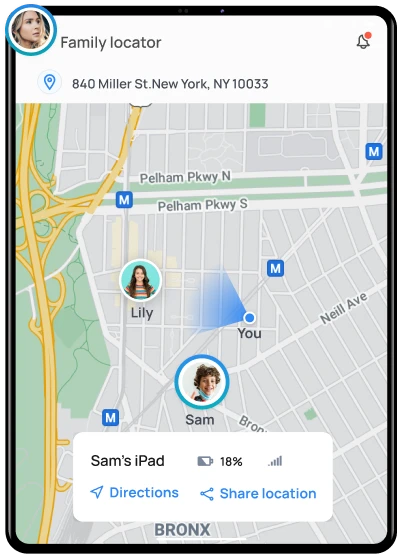
Parental Controls is Anything But Easy.
Don’t worry. We can do this together. Follow our Step-by-Step Instructions
Watch the Video Walkthrough
Parental Controls & Family Locator for Apple iPads
#1 Rated Parental Control Software for Apple Devices
-
Can I monitor my child's iPad from my Android device?
Yes, you can. First, set up Mobicip in Parent Mode on your Android device, then set up Mobicip in Child Mode on your child's iPad. With Mobicip parental controls , parents can monitor their child's iPhones, iPads, Android phones/tablets, Kindle Fire, Mac, Windows devices or Chromebooks from any device of their choice.
-
Can my child uninstall Mobicip from iOS devices?
While most parental control apps can be uninstalled or disabled, Mobicip offers an extra layer of protection. Uninstall Protection requires a parent's iTunes credentials to remove the app, making it more difficult for children to bypass parental controls.This added security feature gives parents peace of mind knowing their child's safety is not compromised.
-
Does Mobicip block inappropriate videos on the YouTube app in iPads?
Mobicip allows parents to filter videos, block inappropriate video content and set YouTube parental controls on the iPad. The latest version of Mobicip works using VPN technology that allows it to filter videos directly on the Youtube app. In addition, Mobicip already filters videos on the YouTube website.

