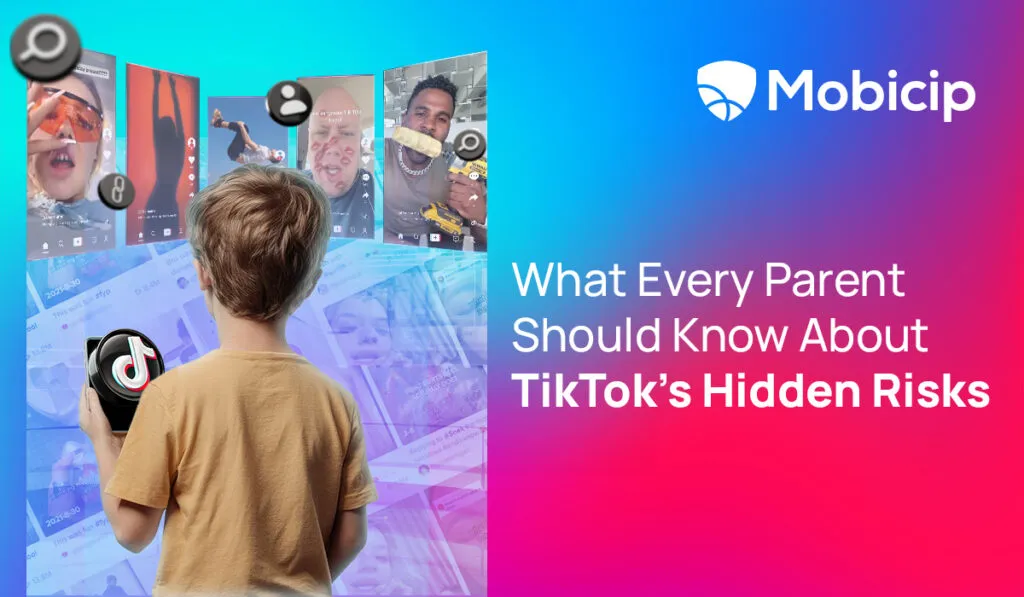APP BLOCKER
Block Distracting Apps &Set Healthy Time Limits
with Mobicip
Help kids stay focused by blocking and limiting time spent on
distracting apps, social media and entertainment.
Looking for an easier way to manage your child’s
iOS and Google Play apps?
Mobicip’s App Blocker is your powerful, easy-to-use solution. Gain peace of mind by effortlessly managing app usage, significantly reducing screen time, and fostering healthier digital habits. Whether you need to limit social media exposure, limit gaming hours, or block inappropriate content, Mobicip empowers you to create a safer online world for your family.
Start your free trial and foster a safe and balanced online space for your child.
Key Features of Mobicip App Blocker
-
Set Custom App Time Limits
Manage how long your child can access apps in social media, entertainment and games
-
Block Addictive or Distracting Apps
Instantly block or restrict access to social media, games, or any app that disrupts focus and well-being
-
Prevent Unwanted App Usage
Use preemptive blocking to restrict certain app categories before your child can use them
-
Real-Time Activity Updates
Get helpful updates about new app activity- if any new apps are installed
-
Cross-Platform Support
Manage all your family’s devices within one platform. Mobicip works across iOS, Android, Windows, Kindle Fire, and more
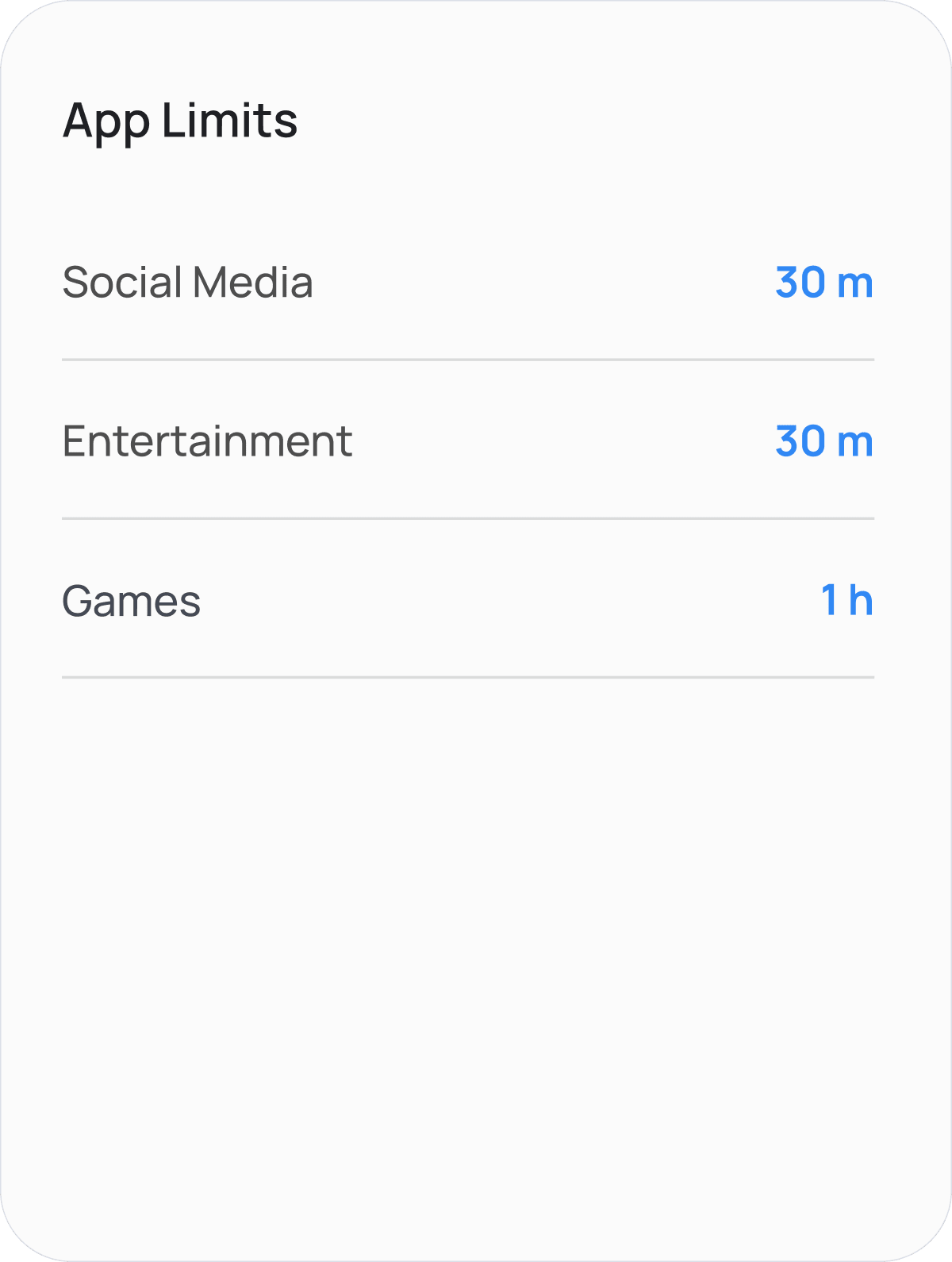
Why Parents Choose Mobicip App Blocker
Frequently Asked Questions
How does Mobicip’s App Blocker work?
Mobicip enables you to customize app access, set daily time limits for specific app categories, and monitor app usage across all your child’s devices.
Can I block apps on both Android and iOS?
Yes. Mobicip is compatible with Android smartphones/tablets, iPhones, iPads, and Kindle Fire, offering comprehensive coverage across platforms.
Can I stop my child from downloading specific apps?
If your child downloads a new app that falls under the blocked category, they won’t be able to access it. If the app is allowed, its usage will appear in the activity summary.
Trusted by Parents & Recognized by Experts

Honoring Excellence

Gold Recipient
Trusted Provider
Satisfaction Guaranteed
Available Across All Platforms
Download Mobicip on your preferred device:
Works on: iPhones & iPadsAndroid Phones & TabletsKindle Fire