Your Peace of Mind Matters. Be in the Know.
-
Schedule & Limit Screen Time
Set healthy time limits around how and when your kids use their Windows device.
-
Monitor Social Media
Get alerted on risky interactions on Facebook.
-
Filter Web Content
Block websites, filter adult content and keep your kids safe online
-
View Activity Summary
Get a daily snapshot of your child's device usage.
-
Teach Self-Regulation
Child dashboard shows how they spend their time online every day
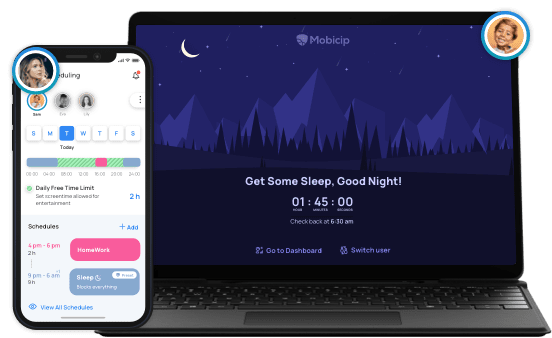
Yes, Setting Up Parental Controls is a Challenge
Don’t worry. We can do this together. Follow our Step-by-Step Instructions
Watch the Video Walkthrough
-
Why is Mobicip's internet filter better than other web filters?
Most parental controls use a fixed database of blacklisted urls to filter web content. Mobicip's advanced internet filter scan keywords, phrases and on-page content in real-time and only blocks inappropriate or adult content.
-
Can my child uninstall Mobicip on Windows 10?
Only the registered admin can uninstall Mobicip. So rest assured; your kids can't remove Mobicip on their own.
-
I am not tech-saavy. Where can I find help?
We have tons of tutorials, videos, FAQs and blogs to help you out. Check out our helpdesk. Contact us if you need further assistance. Several grandparents use Mobicip, it's not that difficult to figure it out.

