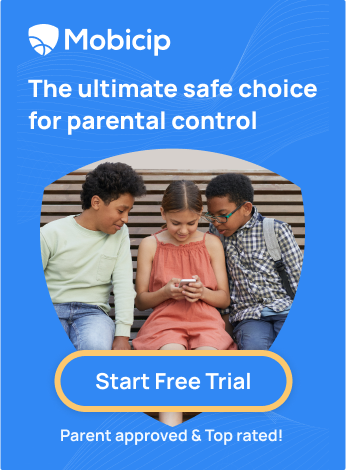Is Rumble Safe for Kids? A Comprehensive Parent’s Guide

If you’ve recently heard your kids—or even other parents—mention a platform called Rumble, you’re not alone! This app seemed to pop up almost overnight, and suddenly, it’s all over the place. Rumble isn’t exactly new; it was actually founded back in 2013. But it’s only in the last few years that it’s gained serious momentum, standing out as an alternative social media site to the big players like YouTube and Facebook.
In 2021, after being banned from Twitter and suspended by Facebook and YouTube, U.S. President Donald Trump joined Rumble as an alternative platform to share his messages. Though he returned to mainstream social media in 2023, his time on Rumble highlighted it as a rising alternative in social media.

So, what’s drawing people to Rumble? For starters, it’s a video-sharing platform similar to YouTube, where users can upload, watch, and share videos. Rumble app lets you watch videos on topics of your interests, like Barstool Sports, Gaming Live, Sports, Viral, Power Slap, SLS, Nitocross, Podcasts, UFC, Finance, Science, Vlogs, News, Music, Entertainment, and Cooking. You can also join live streams of various creators.
However, Rumble has carved out its niche by promoting itself as a space for open dialogue and free speech, attracting users who feel other platforms are too restrictive.
This new wave of popularity has led to a lot of curiosity among parents about whether Rumble is safe for kids. As it gains a following and becomes part of online culture, it’s worth understanding what the platform is all about and whether it aligns with what we, as parents, want for our kids’ online experience.
In this blog, we’ll dig into the pros and cons of Rumble, its moderation policies, and whether it’s a platform we’d feel comfortable letting our children explore. After all, knowing what’s out there is the first step in guiding our kids to use these apps safely.
Rumble’s User Base
In Q3, 2024 Rumble reported 67 million average monthly active users.
Only about 20% of U.S. adults have heard of Rumble, and even fewer – around 2% – actually turn to it regularly for news. Compare that to Facebook and YouTube, each with billions of monthly users, or Twitter, which remains a staple for breaking news and trending topics. On the other hand, Rumble is still relatively new on the scene, attracting a niche group of users.
Political Affiliations
Rumble has a strong following among conservative and far-right users, meaning that people with these political views are more likely to use the platform. Rumble is often seen as part of “alt-tech,” which refers to alternative technology platforms that position themselves as open-speech-friendly alternatives to mainstream social media like YouTube or Facebook. These platforms are generally preferred by users who feel their views might be censored on mainstream sites, particularly those with conservative or far-right leanings.
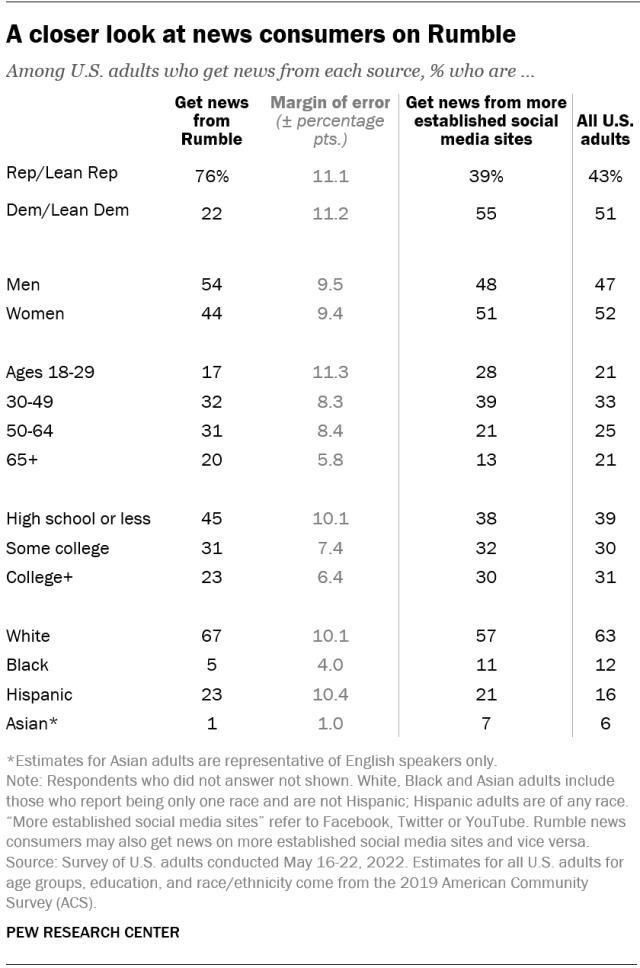
Source: Pew Research Centre
Controversial Influencers
In February 2021, several well-known figures joined Rumble after facing bans on YouTube or Facebook. These include Del Bigtree, Sherri Tenpenny, and Simone Gold, who found a supportive audience on the platform. That same month, Andrew Tate, a social media personality and former kickboxer, also started posting on Rumble after being banned from most other platforms. These figures helped bring attention and a growing viewership to Rumble.
Unfiltered Views
Rumble appeals to these users partly because it positions itself as a “free-speech” alternative to larger platforms, which some users feel limit certain viewpoints. Rumble’s unique focus on open dialogue means your child may come across viewpoints they might not typically see on other sites. This can be a valuable experience in understanding diverse perspectives, but it’s something to consider if you’re looking to manage the types of discussions your child engages in.

Would you feel comfortable with your child using a platform that’s a bit different from mainstream social media? For some, the smaller, more specific user base is appealing; for others, it’s a reason to be cautious. Either way, it’s worth knowing who’s on the other side of the screen.
Rumble’s Safety Features and Moderation Policies
No Built-in Parental Controls
Rumble does not have built-in parental controls. That means, you practically have no way of knowing what your children are up to. Rumble is rated 12+ both in the Play Store and App Store, but they recommend parental guidance while using the app.
Lack of Strict Content Moderation
First, let’s talk about what they regulate. Rumble’s community guidelines do have specific rules around what’s allowed on their platform. For instance, they prohibit obscenity, stalking, and discrimination. So, while they’re known for supporting a wide range of viewpoints, there are still boundaries in place to block highly inappropriate content. However, the site doesn’t filter or monitor content as heavily as mainstream sites like YouTube or Facebook. Rumble, which has branded itself as a free-speech platform, openly states its opposition to “cancel culture.”
Now, here’s where things get a bit tricky. Recently, Rumble challenged a New York law aimed at curbing online hate speech. They argued that the law could infringe on users’ freedom of expression and take away the platform’s core principle of free speech. This ongoing legal case highlights Rumble’s challenges in balancing safety with its open-speech policies. As a parent, this can make us wonder: are the safeguards on Rumble enough if the platform is actively defending its right to keep content unfiltered?
Rumble’s policies may appeal to adults looking for fewer restrictions, but they can pose challenges for families trying to shield younger kids from harmful content. Unlike more established platforms, Rumble is still finding its footing with moderation, and the lack of robust filters could mean kids may encounter more controversial material.

Rumble’s Positive User Experiences
As parents, we often wonder if these platforms have anything positive to offer, especially if our kids show an interest. Interestingly, Rumble does have a few things going for it when it comes to user experience. For instance, most of Rumble’s users seem to trust the content they’re engaging with – around 88% of Rumble news consumers believe the news they find on the platform is mostly accurate.
Unlike some other social media spaces that can turn negative quickly, 69% of users report that conversations are mostly friendly. This suggests that despite being a free-speech platform, Rumble often sees positive and respectful exchanges.
Finally, there’s the overall satisfaction level: 67% of users report being satisfied with their experience on Rumble. So, while it may not be as popular as platforms like YouTube or Facebook, Rumble has found a niche with users who value its unique approach and seem to genuinely enjoy their time there.
Of course, whether Rumble is safe for kids depends on individual families and how they manage online activity. But these statistics show that there is a real, engaged community that appreciates the platform. If you’re considering letting your kids explore Rumble, these positive experiences might give you a bit of confidence – as long as it’s paired with parental supervision and guidance.
What Can Parents Do Regarding Rumble?
As parents, we all want to make sure our kids are using apps and platforms that are safe and suitable for them. If Rumble is something you’re considering, here’s what you can do to help keep things safe and ensure it’s right for your child.
Use the App Yourself
Before letting your kids dive into Rumble, take the time to use the app yourself. Explore the content, understand how it works, and see if the platform aligns with your family’s values. If your child is already using it, monitor their activity and check if the content they’re engaging with is appropriate. Getting familiar with how Rumble works will help you make an informed decision.
Discuss Politics
Rumble tends to attract users with strong political opinions, especially conservative voices. There’s nothing wrong with discussing politics, but it’s important to have open conversations with your kids about what they might come across. Talk to them about different viewpoints, encourage critical thinking, and explain that they might see content with differing or extreme political ideas. This will help them better understand what’s out there and build their media literacy.
Use Mobicip – Parental Control App
No matter what platform your child is using, it’s always a good idea to have extra layers of protection. A parental control app like Mobicip can help limit screen time, send you notifications about app usage, and even filter content. This way, you can make sure your child isn’t exposed to harmful content and maintain control over what they see.
Set schedules for various activities.

If needed, block apps that you don’t want your child to use.

Get notified when your child downloads a new app to their device.

Set Tech Rules
Establish clear tech rules in your home. For example, ask your kids to use apps like Rumble in a common area, like the living room or kitchen, where you can easily monitor their screen time and activity. Setting limits on when and where devices can be used will help create a balance between online time and family time.
Explore Kid-Friendly Platforms
If Rumble doesn’t feel like the right choice for your child, consider opting for kid-friendly platforms that are designed with safety in mind. Apps like YouTube Kids or Khan Academy offer educational content and entertainment without the risk of inappropriate material. These apps often have built-in safety features to ensure kids have a more controlled experience online.
Is Rumble Safe for Kids? Mobicip’s Viewpoint
While Rumble itself isn’t inherently bad, the bigger question is whether it truly adds value to your child’s day. At Mobicip, we believe it’s important to think carefully about how your child spends their time online. If you’re looking for a platform that entertains and educates, Rumble might not be the best choice.
Instead, there are plenty of other resources that combine fun with learning. We’ve put together a list of 10 best educational YouTube channels for learning that you can explore with your child. These platforms offer a more structured and educational experience that can enrich your child’s knowledge and creativity.
As always, the key is to make wise choices that align with your family’s values and goals for your child’s growth.
FAQ’s
How can I ensure my child’s safety while using Rumble?
Rumble isn’t an essential app for kids. But if they’re using it and genuinely gaining something positive, you have a few options to keep them safe. Start by setting up Mobicip, a parental control app, to limit how long they spend on Rumble. Kids can sometimes get absorbed in online videos, so setting screen time limits helps them avoid overuse.
Talk to them about the content they watch, explaining that each video reflects someone’s personal or group perspective. Let them know that it’s only one way of looking at things and that other perspectives exist.
What steps should I take to set up parental controls?
Rumble doesn’t offer built-in parental controls, so you’ll need to use an external app like Mobicip to create a safer experience for your child. Install Mobicip on their phone, and make sure to personalize the settings for your child’s needs.
For example, you can set screen time limits, restrict certain types of content, and monitor their usage to ensure they’re staying within safe boundaries. This added control helps you stay aware of what they’re exposed to while giving them a bit of freedom to explore.
Are there any potential risks associated with Rumble?
Yes, Rumble does come with some risks. Because it’s a platform with a focus on free speech, your child could encounter content that’s not age-appropriate or promotes unhealthy ideas. They might also come across people with extreme views, and without filters, there’s a chance they’ll see content that isn’t suitable for kids.