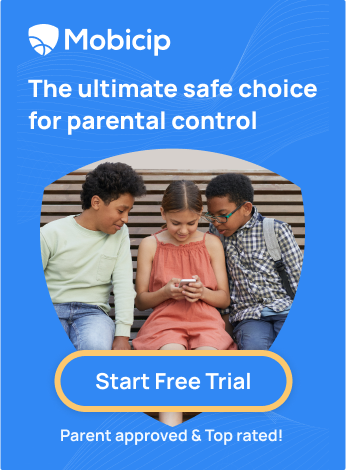What Is Incognito Mode, and Is It Safe for Kids?

Imagine Incognito Mode as the invisibility cloak worn by Harry Potter in the beloved wizarding series. Just like Harry uses the cloak to move unseen through Hogwarts, Incognito Mode allows users to browse the internet without leaving a trace. But then, much like Harry's cloak, Incognito Mode doesn't make users truly invisible. Just as Harry's footsteps can still be heard, certain entities can still track your online activity. In this blog post, we delve into the mysterious world of Incognito Mode and answer the burning question: is it safe for children?
First things first, let's unravel the enigma that is Incognito Mode. Simply put, it's a unique feature available in most web browsers that allows users to browse the internet without leaving behind a digital footprint. No browsing history, cookies, or site data are saved during an Incognito session, making it seem like you're surfing the web in stealth mode.
But why do people don this digital cloak of invisibility? Well, there are several reasons. Some use it for privacy, to keep their online activities hidden from prying eyes, while others employ it for more practical purposes like logging into multiple accounts simultaneously without any fuss.
Yet, before you go all gung-ho on Incognito Mode, it's essential to separate fact from fiction. Despite its allure, Incognito Mode isn't a foolproof shield against all online threats. There are some common misconceptions and limitations to be aware of, which we'll explore in detail.
As parents, it's our responsibility to navigate the ever-changing landscape of online safety for our children. And that's precisely why we're here – to arm you with the knowledge you need to understand the risks and challenges of Incognito Mode for kids. Let's get started!
What is Incognito Mode?
You might have heard it called different things depending on the browser you use. For example, in Google Chrome, it's called "Incognito Mode," and you'll see a little spy-like icon. In Firefox, it's called "Private Browsing" with a mask icon. In Safari, it's "Private Window" with a dark background. Each browser has its own way of showing Incognito Mode, but they all work the same way to keep your browsing private.
How does this Incognito mode work? In Incognito Mode, your browser creates a temporary session that doesn't store any data from your browsing session. When you visit websites, your browser won't save the history of the sites you've been to. Cookies, little bits of data websites use to remember you, won't be saved either. The cache, which stores website files to make them load faster when you revisit them, is also not stored. Basically, once you close the Incognito window, it's like you were never there – no traces left behind!
Incognito Mode is handy when you need to sign in to multiple accounts on the same website without logging out. Incognito Mode ensures that your browsing activity remains hidden. So, next time you plan a surprise gift for someone and don't want them to see your browsing history, use incognito mode. Also, if you're tired of seeing targeted ads following you around the internet, using Incognito Mode can help you avoid them.
What are the Limitations of Incognito Mode?
When you use Incognito Mode, it doesn't make you anonymous or invisible on the internet. While Incognito Mode can be useful for certain purposes, it's not a foolproof solution for protecting your privacy or security online. Below are some of the limitations of Incognito Mode:
Limited Privacy: While Incognito Mode prevents your browser from storing your browsing history, cookies, and cache, it doesn't hide your online activity from websites you visit. Websites can still track your IP address and collect data about your behaviour using various methods like tracking cookies or browser fingerprinting.
Saved Bookmarks and Downloads: While browsing in Incognito Mode, any bookmarks your child saves, or files they download will still be stored on the device. If someone else uses the same device, they might be able to see what your child has saved or downloaded.
No Protection from Online Threats: Incognito Mode offers no protection against online threats like malware, phishing scams, or hacking attempts. While it may prevent certain types of data from being stored on your device, it doesn't provide any additional security measures to protect you from malicious websites or cyber-attacks. Suppose your child encounters a harmful website or falls victim to a phishing scam while browsing in Incognito Mode. In that case, they are just as vulnerable as browsing in a regular browsing session.
Tracking by Websites, ISPs, and Institutions: Even though Incognito Mode prevents your browsing history from being saved on your device, it doesn't stop other entities like websites, search engines, Internet Service Providers (ISPs), or institutions from tracking your online activity. They can still monitor your internet usage, track the websites you visit, and collect data about your online behavior. For example, websites may use tracking cookies or analytics tools to gather information about your browsing habits, while ISPs can track the websites you visit and the content you access online. Similarly, suppose your child is accessing a device from their school or friend's house. In that case, they may have monitoring software to track their internet usage, regardless of whether your child is using Incognito Mode or not.
Why Do Kids Use Incognito Mode?
1. Privacy Concerns: Kids might use incognito mode to maintain their privacy while browsing the internet. Unlike regular browsing, incognito mode doesn't save their search history, cookies, or site data. This can be particularly appealing if they're searching for something they consider personal or sensitive. For example, they might be exploring topics related to their health, relationships, or personal interests without wanting anyone else to know about them.
2. Sensitive Searches: Kids may use incognito mode to conduct searches on topics they find sensitive or embarrassing. They might have questions about puberty, relationships, mental health, or other personal matters that they're not comfortable sharing openly. Incognito mode allows them to explore these topics without fearing someone else stumbling upon their search history.
3. Personal Space: Sometimes, kids simply want to carve out their own space online where they can explore freely without feeling judged or monitored. Incognito mode provides a sense of autonomy and independence, allowing them to engage with content without worrying about parental oversight or interference.
4. Avoiding Targeted Advertising: In a world where online platforms track user behavior to deliver targeted ads, kids may use incognito mode to avoid being bombarded with personalized advertisements. By preventing browsing history and cookie accumulation, they can mitigate the risk of being targeted based on their online activities. This can be particularly relevant if they're concerned about their digital privacy or simply annoyed by intrusive ads.
5. Curiosity and School Work: Kids may use incognito mode out of sheer curiosity or a desire to explore the internet without leaving a digital trail. Incognito mode offers freedom to explore new websites, articles, and content without baggage from past searches. Suppose kids are working on a school project or doing research for homework. In that case, they might use Incognito Mode to gather information without their search history influencing the results they see.
Dangers and risks of Incognito Mode for kids
-
Exposure to Inappropriate Content: Kids might come across inappropriate or harmful content while browsing in Incognito Mode, as it doesn't filter out such content like parental controls do.
-
Cyberbullying: Incognito Mode can provide anonymity, making it easier for cyberbullies to harass or target kids without leaving a trace.
-
Increased Vulnerability to Online Predators: Incognito mode can make it easier for online predators to communicate with your child without leaving a trace in the browsing history.
-
Identity Theft: Using Incognito Mode doesn't protect kids from phishing scams or identity theft attempts, putting their personal information at risk.
-
Limited Parental Oversight: With incognito mode, you lose the ability to monitor your child's online activity because it doesn't save browsing history. Without their browsing history being saved, kids may engage in risky online behaviors without facing the consequences or receiving appropriate guidance from parents or guardians.
-
Lack of Protection Against Malware: Without the safety features of regular browsing, kids using incognito mode may unknowingly expose themselves to malware or phishing scams.
-
False Sense of Security: Kids might feel safer in incognito mode, but it doesn't provide complete anonymity, and their online activities can still be tracked by internet service providers or websites.
How Can Parents Monitor and Control Incognito Mode?
-
Parental Control Software: Various parental control software options offer comprehensive features for monitoring and managing your child's online activities.
Mobicip: A Smart Parental Control App
Mobicip offers comprehensive parental control features to help parents monitor and control their child's online experience, including activities in Incognito Mode. It provides peace of mind for parents, knowing they can effectively protect their children from online risks.
With Mobicip, parents can limit screen time, filter internet content, monitor social media activity, track their child's location, and more. The app uses AI-based internet filtering technology to block access to harmful websites and inappropriate content, even when kids are browsing in Incognito Mode.
Mobicip allows parents to block specific apps or games, monitor their child's social media accounts for any activity that is concerning, and receive activity summaries to stay informed about their child's online behavior. The app also provides a child-friendly dashboard where kids can see their internet usage and understand the rules set by their parents.
Moreover, Mobicip allows parents to designate other trusted individuals as guardians, giving them access to monitor and manage their child's online activity collaboratively.
-
Browser Settings: Some web browsers offer built-in parental control features that parents can utilize to restrict access to Incognito Mode. For example, Google Chrome allows users to set up supervised accounts for children, which enables parents to manage browsing activity, including blocking access to Incognito Mode. Also, certain browsers may offer extensions or add-ons specifically designed for parental control, allowing parents to customize settings to block or limit access to private browsing modes.
-
Router Settings: Another approach to controlling Incognito Mode is through router settings. Many modern routers come with parental control features that allow parents to manage internet access for all devices connected to the network. By accessing the router's settings, parents can set up content filters, block specific websites, and even restrict access to certain features, such as private browsing modes. This method provides a centralized way to control internet access for all devices within the household, making it easier to enforce consistent rules and restrictions.
-
Open Communication: Besides using technical solutions, parents need to educate their children about safe and responsible internet usage. By having open and ongoing conversations about online safety, privacy, and the potential risks associated with certain online activities, parents can empower their children to make informed decisions and develop healthy digital habits. Teaching children about the purpose of Incognito Mode and its appropriate use can help them understand the importance of transparency and accountability online.
Incognito Mode can pose risks and challenges for children's online safety, as it allows them to browse the internet without leaving a trace. However, with the help of intelligent parental control apps like Mobicip, parents can effectively monitor and manage their child's online activity, even in Incognito Mode. Using Mobicip's features, parents can create a safer online environment for their children. Try Mobicip for free or visit Mobicip's website for more information on how to protect your kids online.